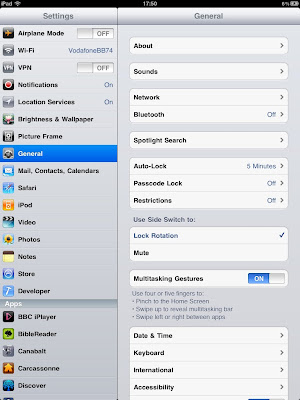
It's easy to enable your iPad with iOS 4.3 to control multi-tasking. You will then be able to:
- Pinch for the home Screen
- Swipe up to reveal multitasking bar
- Swipe left or right to move between apps
First download XCode from the Mac App store (£2.99 if you dont have it already)
After you have installed XCode and started it select Start a New Project from the home screen - it doesn't matter what you pick as long as it's an iPad app.
Next connect your iPad to your Mac and wait for XCode to notice it and then the Organizer window is displayed. Select your iPad and then click the big button 'Use for Development' You will be prompted for an Apple developer login- just click cancel and voila!
On your iPad go to the Settings app and you will see the Multitasking Guestures switch in the General tab- it should be switched on by default.